Fleet Management System
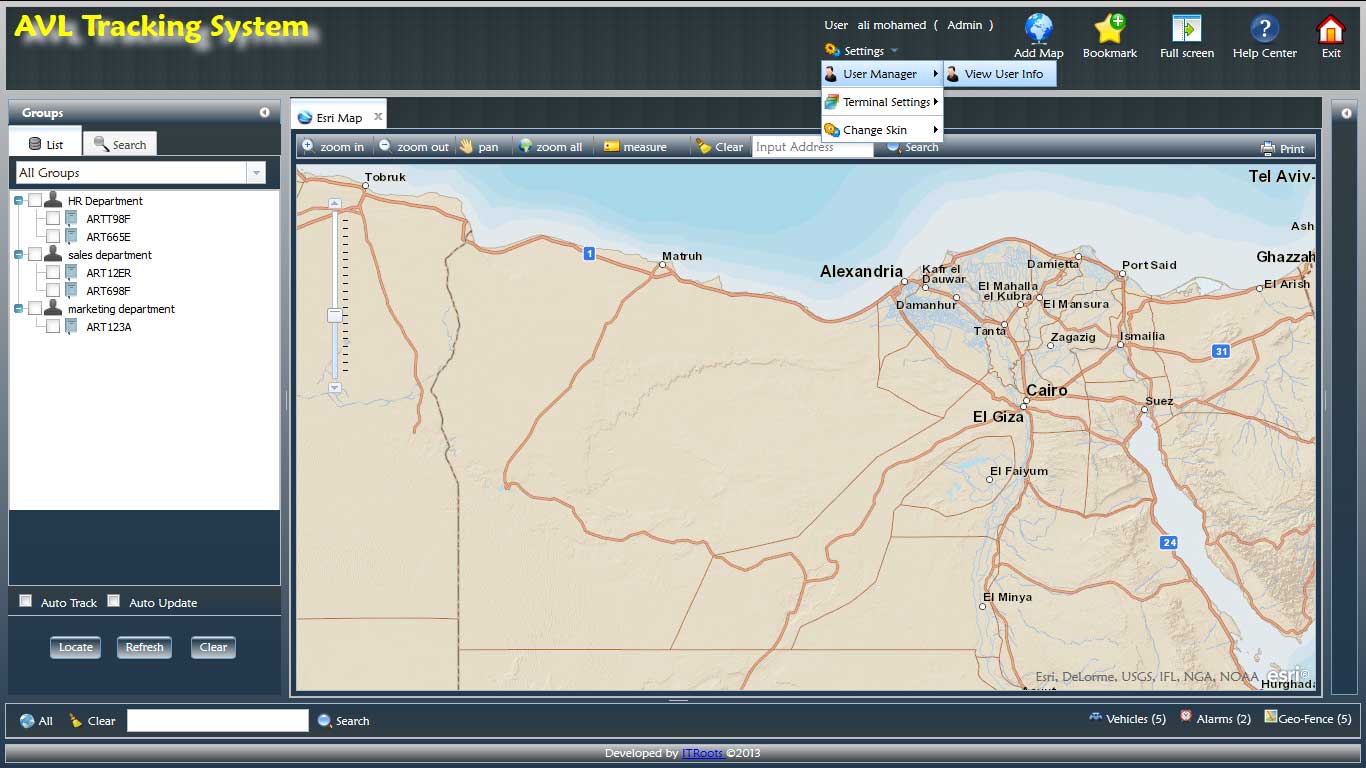
Solution
One of our core services is the development of Geographic Information Systems (GIS) to help manage clients’ transportation fleet. GIS can store a huge amount of data to solve complex problems and issues that are difficult to deal with. Our design and programming experts leveraged the use of the latest technology to develop a Fleet Management System for our client’s application needs.
The system is an automatic vehicle locater (AVL) tracking system consisting of two functional parts: Surveillance Portal and Administration Module.
A. Surveillance Portal
The surveillance portal displays real-time tracking of vehicles on a map, locations of vehicles, and other relevant data that have been updated online.
It has the following important features:
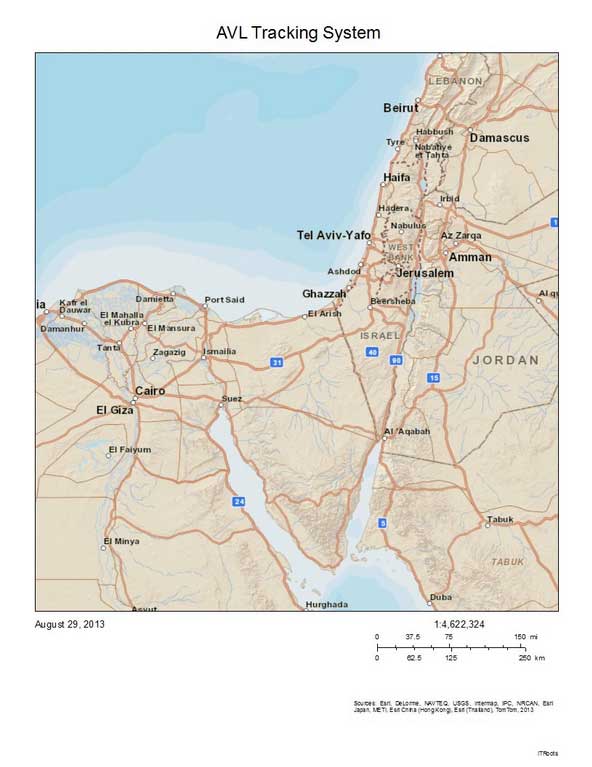
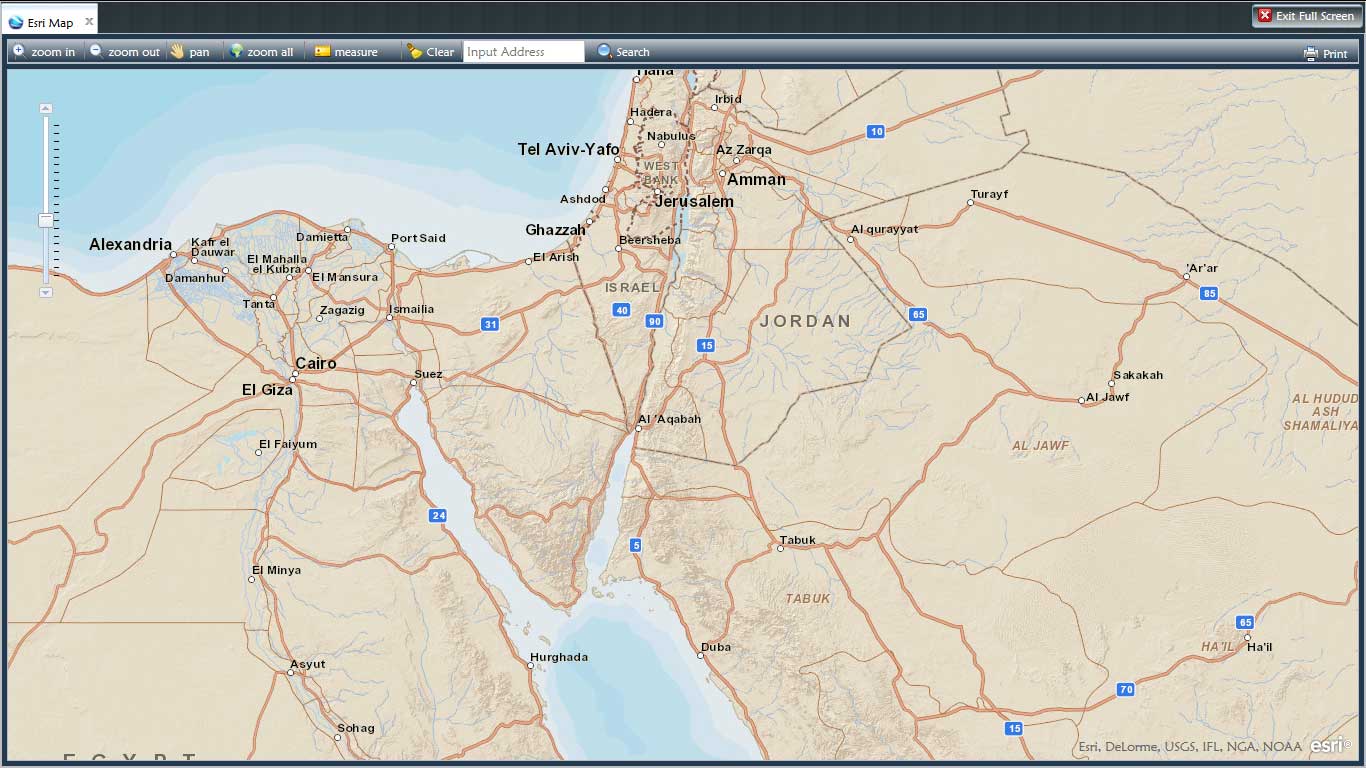
B. Administration Module
The Administration Module allows a supervisor centralized capability to create and maintain an asset inventory of vehicles and assets.
The module has these features:

